In this video, I go thru some of the new high-level visualization primitives available in CPN Tools 4.
To create your own extension, simply implement the Extension interface (or inherit from the AbstractExtension class). Pack your class file and everything you need to run in a jar-file and drop it in the plugins directory under extensions in the CPN Tools installations directory. The extension server automatically finds and activates your plugin.
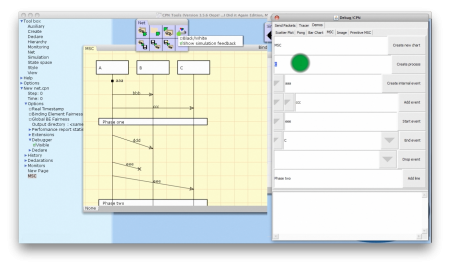

Hi Micheal,
I am Carina. I don’t know if you have recieved my email sent last week. So I am leaving you a message just in case you haven’t recieved it.
“Thank you for your previously help. Now the CPN Tools 3.9.0 runs well on my computer.
But I got some other problems. The model I have built is large and the state space tool can’t calculate the full state space. In some extreme cases, the report can’t even be saved as it will stay in the state of saving for a long long time without end.
I am curious that is the calculate capability of the state space tool related with the performance of the computer? Or it’s a inherent capability of the CPN Tools? Could it possible to be prompt so that I can calculate a state space which has more than 1 million nodes?
I am waiting for your reply. Thank you!
”
Have a nice day!
Carina
Dear Carina,
The state-space tool has in inherent limits, but cannot in practise handle more than a couple hundred thusand states. To get around that, alter your model to have a smaller state space.