I made a fresh new version of CPN Tools, version 4.0.1. The change over 4.0.0 is a freshly compiled simulator compiled with the newest SML/NJ (version 110.78) and the newest version of Cygwin.
This should hopefully remove problems with newer versions of Windows (except they are still, even with the OS X aspiring Windows 10 moniker, versions of Windows).
I tested this version on Windows 7 (32 bit), Windows 8.1 (32 and 64 bit) and Windows 10 TP build 9926 (only comes in a 64 bit version). I had a choice and went with the option making Britney more visible and the actual useful build information harder to see, but you can see the Windows build at the bottom right.
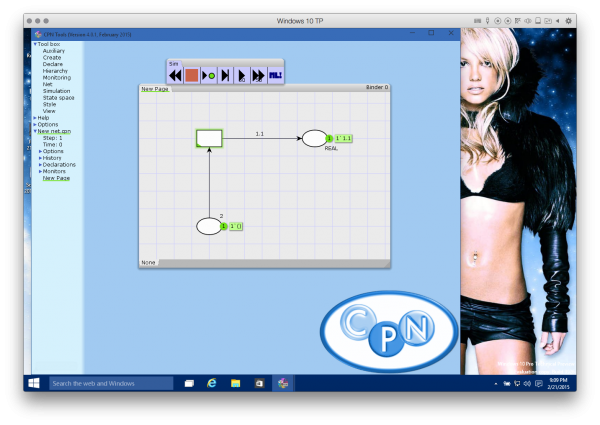

Works fine with Wine under Linux.
Thanks for the update! And glad to hear it also works under Wine – I only test under VMWare and Parallels.
Hello Michael,
Recently, I downloaded CNP Tools and ProM 6.4.1 and try to use “Load CPN Model from CPN tools” based on the video tutorial you provided.
But, when I run it, the CPN Tools was keep reading the cnp file (e.g. HierarchicalProtocol), and nothing happens.
Could you explain how to solve this problem. I hope that this does not bother you that much.
Best,
Seongki
Hi Seongki,
Unfortunately, CPN Tools 4 is not compatible with Access/CPN, which is used for the CPN functionality in ProM. I’d recommend trying the latest 3.2 version (which is 3.2.2 if I’m not mistaken).
Hope this helps,
Michael
Thank you very much for the quick reply, Michael.
I will try to use former version.
Best regards,
Seongki
I installed CPN Tools 4.0.1 on Windows 10. When I start it, the black DOS window comes up but then immediately goes away and nothing more. How do I determine why it is not starting?
CPN Tools will probably make a dump file (contools.dump), either in the application directory or under your user directory. You can also try starting CPN Tools up in debug mode – this solves the issue 80% of the time.